Windows 11: first beta available for download, how to try it and all the details

Windows 11
Microsoft has made available a first beta version of Windows 11, which can be downloaded but following a certain procedure and only if you fall within certain parameters, so let's see what information you need to know before proceeding with the test.First of all there is the need to re-enter the required hardware parameters: we have seen that Microsoft is working to lower the system requirements, but for the moment we know that Windows 11 supports 8th Gen Intel Core or 2nd CPU Gen AMD Ryzen up for now.
This means that you need a pretty good hardware to take part in the test of Windows 11, including the obstacle of the presence of the TPM 2.0 security module.
In addition, it is necessary to be part of the Windows Insider circuit, that is to register to the program that allows you to try out the preliminary versions of the software, also assuming the risks.
Who falls into this the two parameters, i.e. supported hardware and presence in the Insider circuit, can proceed with the test, but even those who are not included can download, as long as they have previously been part of the Insider program, at least until the operating system is distributed in form stable.
The version 22000.51 of Windows is therefore available on the Dev Channel, or the beta of Windows 11 currently downloadable. To proceed with the download, if you meet the hardware requirements, you must register for the Insider program.
To join the Insider program just follow these instructions: we must go to Settings - History and Security - Windows Insider Program. From here you have to set the Dev Channel and at this point on Windows Update the download of the new build of the operating system should start.
You have to consider that the Dev channel is the most preliminary one, which is therefore less stable and more "risky "in terms of the possibility of running into bugs and problems. A more stable version of Windows 11 will be released with the actual Beta within the channel dedicated to this version, expected during the summer.
For all the information that has emerged so far, we refer you to the special on release date, price, information and functions of the new Microsoft operating system and the real test of the new Microsoft operating system: from the news to the user experience.
Have you noticed any errors?
How to get the preview version of Windows 11
Windows 11 won't officially be available until later this year. But you can check out the preview edition via Microsoft's Windows Insider program.
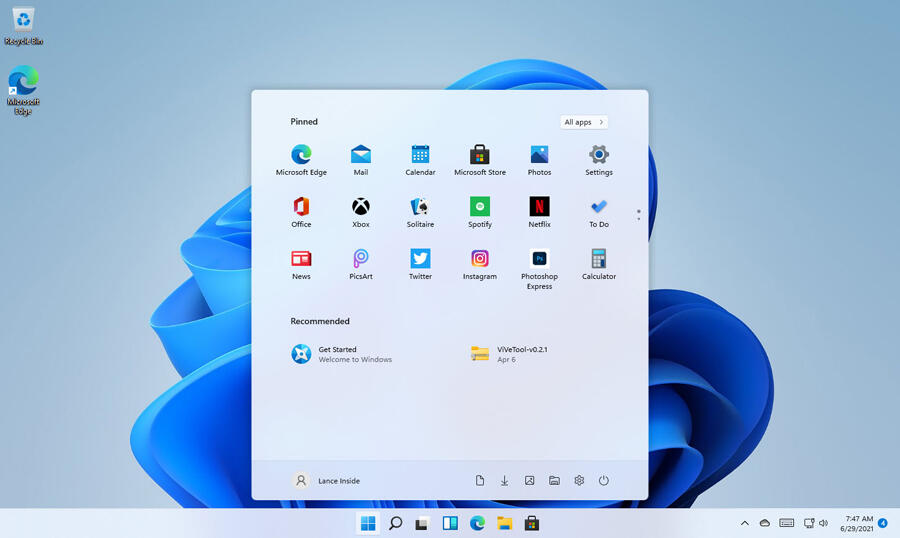
Those of you interested in checking out Windows 11 have a couple of options. You can wait until it pops up on new computers later this year or rolls out to Windows 10 PCs starting next year. Or you can dive in right now and play with the preview edition accessible to Windows insiders.
SEE: Checklist: Securing Windows 10 systems (TechRepublic Premium)
On Monday, Microsoft released the first preview of its upcoming new operating system. This version contains most of the new features that the company touted at its launch event last week.
However, a few items are missing, such as the integration with Microsoft Teams and the ability to install Android apps. Otherwise, you'll be able to try out the new Start menu and taskbar, widgets, snap layouts and virtual desktops, the revamped Microsoft Store, and more.
Of course, the preview edition is just that—a preview of what's to come. As such, Windows 11 will change and evolve during this test period as Microsoft fixes bugs, tweaks features and adds or removes elements. Part of the purpose of the Windows Insider program is to assist the software giant in this endeavor. To help shape Windows 11, Microsoft will rely on user feedback via the Insider program. So this will be your chance to try out the new OS and tell the company what you like, what you hate, and what you want changed in Windows 11.
To score the preview edition of Windows 11, you'll first need a compatible work account or a Microsoft account, which you can grab at the Microsoft account page. You'll then need a compatible PC on which to run the OS. Microsoft has already stirred up confusion and controversy over its seemingly onerous hardware requirements for Windows 11, prompting the company to pull back on some of its demands.
The good news is that the preview flavor of Windows 11 doesn't require the same hardware specs as the final version will. So it's not choosy about where it resides. With preview software, you certainly don't want to wipe out your existing Windows 10 environment. Instead, your best bet is to install it on a spare PC, a dual-boot computer or a virtual machine. I'm running the preview edition on a VMWare virtual machine, and it's working smoothly.
Next, you'll need a licensed version of Windows 10 in whatever environment you want to run the Windows 11 preview. And you must be OK with turning that Windows 10 installation into a Windows 11 testbed.
To grab the Windows 11 preview, sign up for Microsoft's Insider program. Browse to the Windows Insider page and click the Register button. Sign in with your Microsoft account and follow the necessary steps.
Sign into the Windows 10 PC or environment that you want to use for the Windows 11 preview. Go to Settings and then Update & Security. Click the setting for Windows Insider Program. Click the Get Started button. Link your Microsoft account. Next, choose the channel you want to use. For the Windows 11 preview, select the Dev channel.
Follow the prompt to restart your computer. Sign back into Windows. Return to Settings and then Update & Security. Click the setting for Windows Insider Program to confirm that it's on. Then go to Windows Update and click the button to Check for Updates. You should eventually see the update for the Windows 11 preview build appear and start to install. Let the process run. Once it's done, reboot and sign back into your PC, and Windows 11 will be ready for you to try.
Microsoft Weekly NewsletterBe your company's Microsoft insider by reading these Windows and Office tips, tricks, and cheat sheets. Delivered Mondays and Wednesdays
Sign up today