Your Phone: Multiple Android apps on W10, together
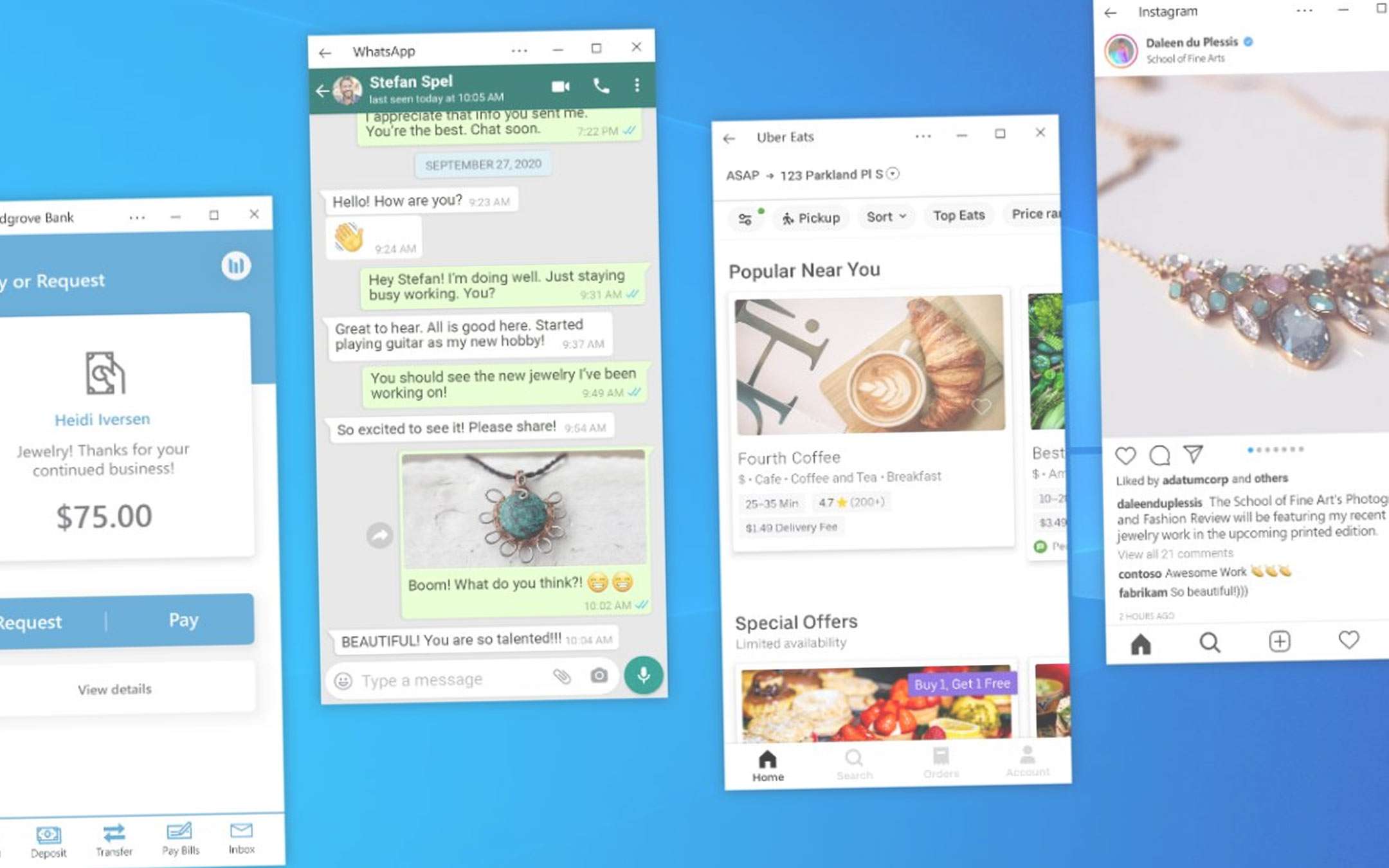
Windows 10: running multiple Android apps with Your Phone
A feature currently reserved for a portion of participating Insiders to the test phase, but which in the not too distant future will be made available to everyone. The result is the one visible in the screenshot below, shared on Twitter by Romi Koifman, Microsoft's Senior Product Manager working on the Your Phone project (English name of the Il Tuo Telefono app).#WindowsInsiders the ability to run multiple android apps simultaneously on your PC is now rolling out to selected devices. So excited for you to try it and hear your feedback #YourPhone @MSYourPhone pic.twitter.com/VLLzSeuRKI
- Romi Koifman (@MsRomik) November 6, 2020
Standing in front of the PC monitor, directly from the Windows 10 interface, it will be possible to open more applications on the desktop in different windows. In this example there are a banking app, WhatsApp chats, Uber Eats for ordering home delivery and the Instagram social network. The concept of multitasking thus takes on a new meaning, leveraging the interaction between the computer and the phone without the user being forced to unlock and touch the latter's screen.
At first the possibility is reserved for some Samsung models with Link to Windows integration. Here is the list: Galaxy Note20 5G, Galaxy Note20 Ultra 5G, Galaxy Z Fold2 5G, Galaxy Z Flip, Galaxy Z Flip 5G, Galaxy S20 5G, Galaxy S20 + 5G and S20 Ultra 5G.
Source: Microsoft